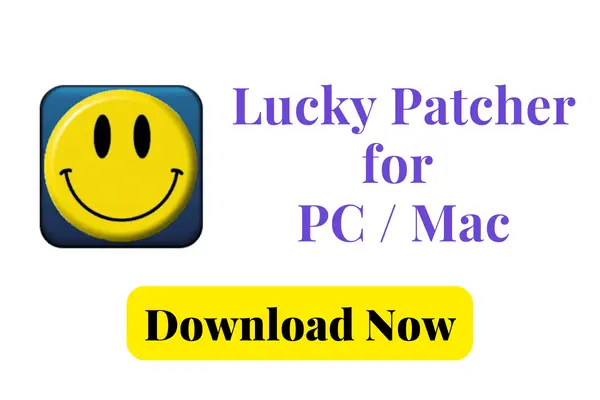Lucky Patcher for iOS | Jailbreak or No Jailbreak?
In the world of smartphones, apps, and games, there’s always a desire to unlock more features, get rid of ads, or modify an app to suit personal preferences. Enter Lucky Patcher, a popular tool in the Android and PC community and that allows users to modify apps and free in app purchases. But what about Lucky Patcher for iOS? Does it exist? And if so, how can you use it without jailbreaking your device? Let’s dive deep into this topic.
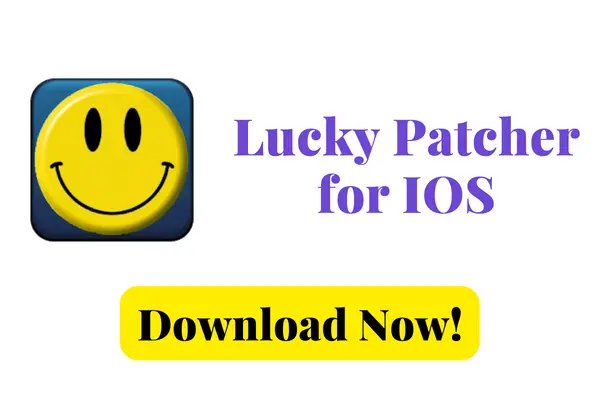
What is Lucky Patcher?
Lucky Patcher is a multifunctional tool primarily designed for Android devices. It allows users to patch apps, remove ads, bypass license verification, and even modify app permissions. In essence, it gives users more control over the apps installed on their devices.
Lucky Patcher for iOS: Is it available?
The demand for Lucky Patcher on iOS is undeniable. However, the iOS ecosystem is vastly different from Android. Apple’s stringent app review process and the closed nature of iOS make it challenging for apps like Lucky Patcher to function.
While there are claims of “Lucky Patcher for iOS” on the internet, most of them are either scams or misleading. Some might lead you to download unrelated apps, while others might be phishing attempts. It’s crucial to approach such claims with caution.
Jailbreak: Can you download now?
Historically, to gain more control over an iOS device, users would opt for jailbreaking. Jailbreaking is a process that removes software restrictions imposed by Apple on iOS. Once jailbroken, users can install apps from sources other than the App Store and modify the system in ways Apple doesn’t officially support.
If you’re considering using Lucky Patcher-like functionalities on iOS, jailbreaking might be a route to consider. Cydia, the app store for jailbroken devices, offers various tweaks and apps that can modify other apps or the system itself.
However, jailbreaking comes with its set of risks:
No Jailbreak: Are There Alternatives?
For those who don’t want to jailbreak but still seek some level of control, there are a few alternatives:
FAQs
Conclusion
Lucky Patcher for iOS, in the true sense of the Android version, doesn’t exist. While there’s a demand for such a tool, the closed nature of iOS makes it challenging to develop. For those seeking more control, jailbreaking is an option, but it comes with its own set of risks and considerations.